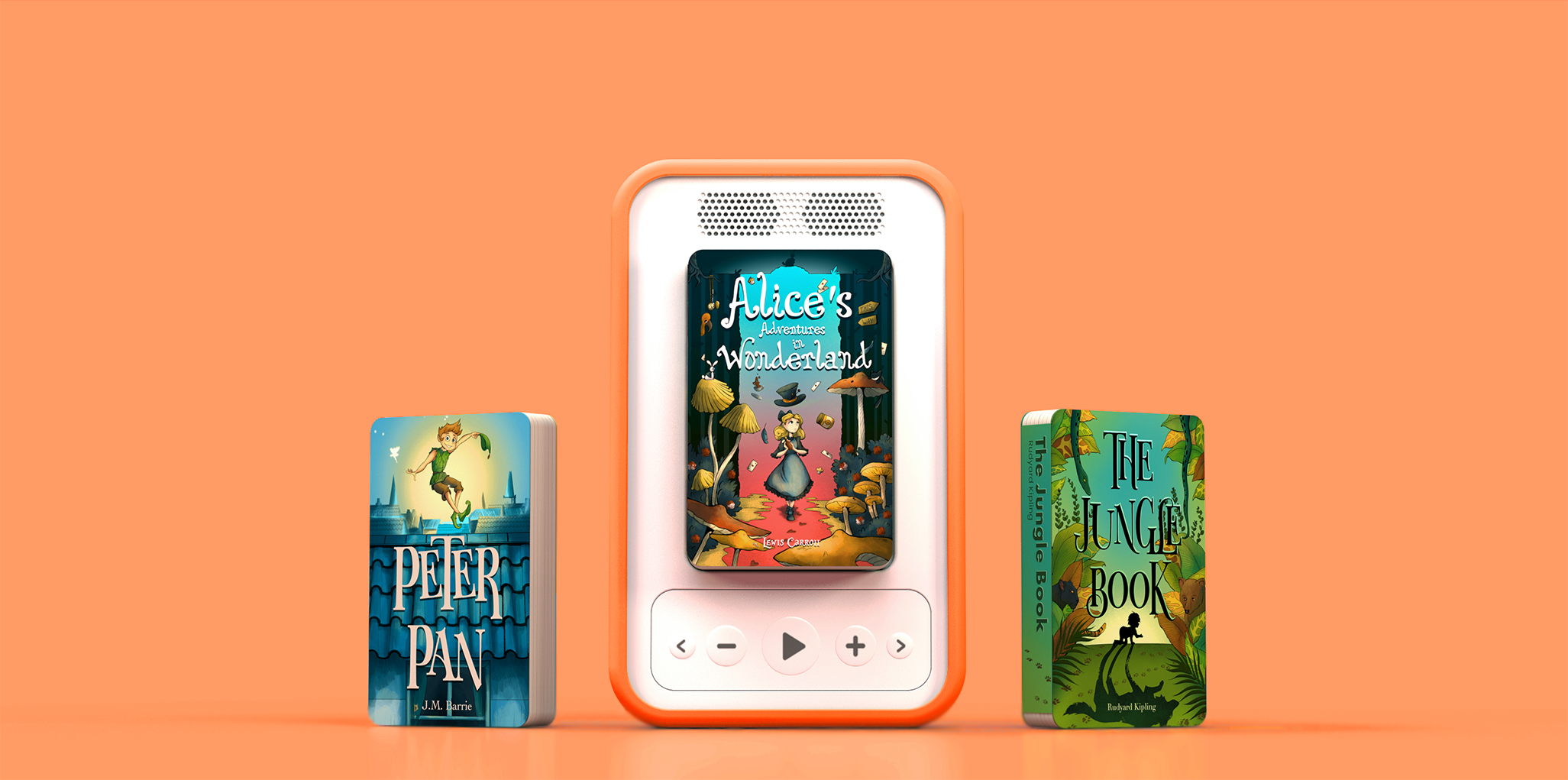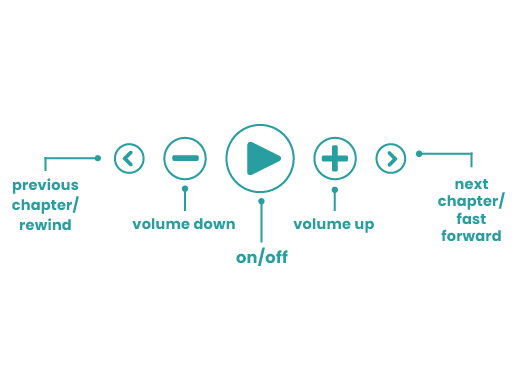
GET STARTED
The Controls
To turn the player on on/off hold the main button for 1 to 2 seconds. Then simply pop in your chosen block, and press play.
Use the arrow buttons to jump to the next or previous chapter, and the + and - to adjust the volume. For audio-scrubbing, hold down the left or right arrow to go backwards or forwards within the audiobook.
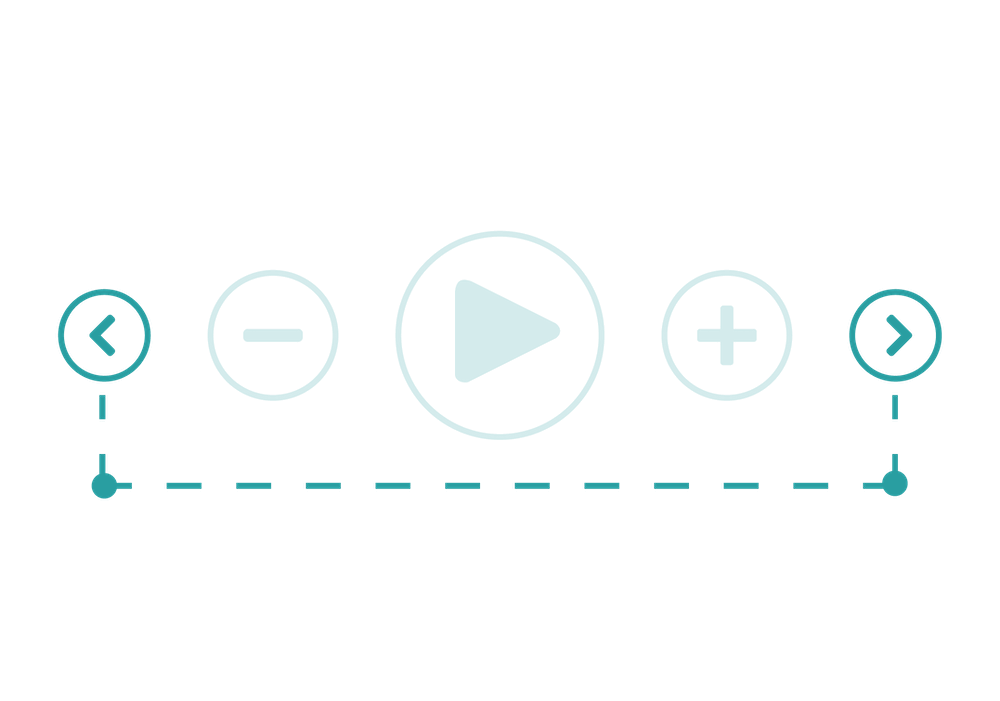
WIND DOWN WITH VOXBLOCK
Bedtime mode
Bedtime mide enables 20 minutes of playtime before automatically going into standby.
Enable and disable bedtime mode by holding down both chapter buttons until you hear a tone. You'll know that you're in bedtime mode because the status light will be red.
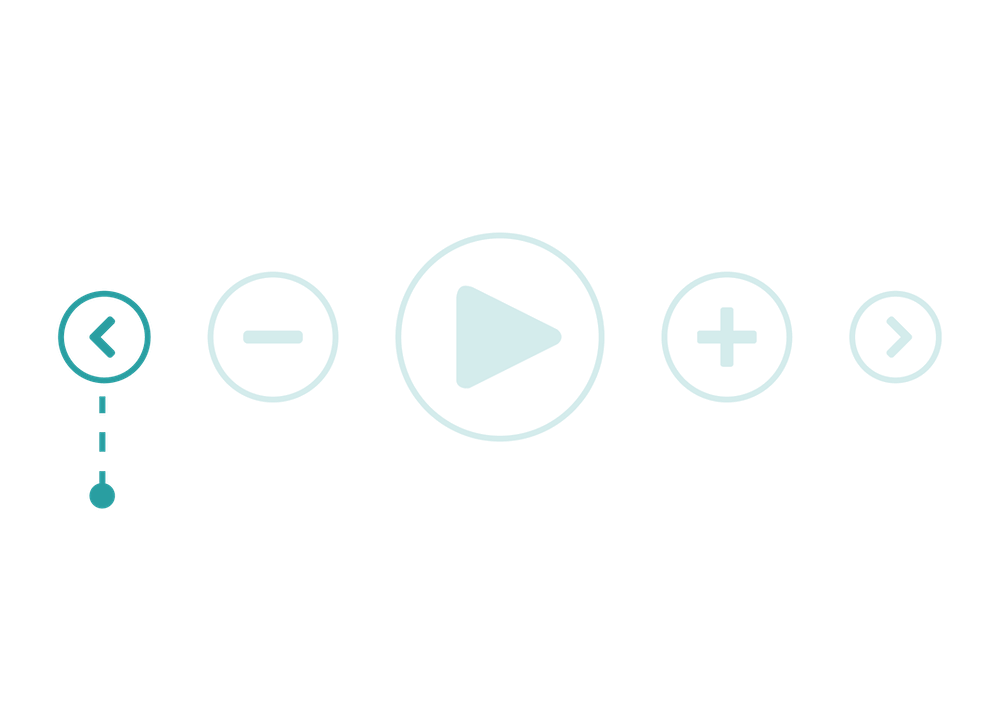
JUMP INTO STORIES
Choose your chapter
Use the left and right arrows to navigate between chapters. If you want to quickly advance through the audio, hold down the left or right arrow.
If you want to jump right to the end of beginning of the audiobook, hold down the main button and press the arrow until you hear a tone.

SAVE YOUR PROGRESS
Travel mode
Travel mode allows you to take your Voxblock out and about, without the risk of accidentally skipping any chapters.
Hold both volume buttons until you hear a tone and the status button turns pink. To exit out of Travel mode, hold both volume buttons until it returns to its original colour.
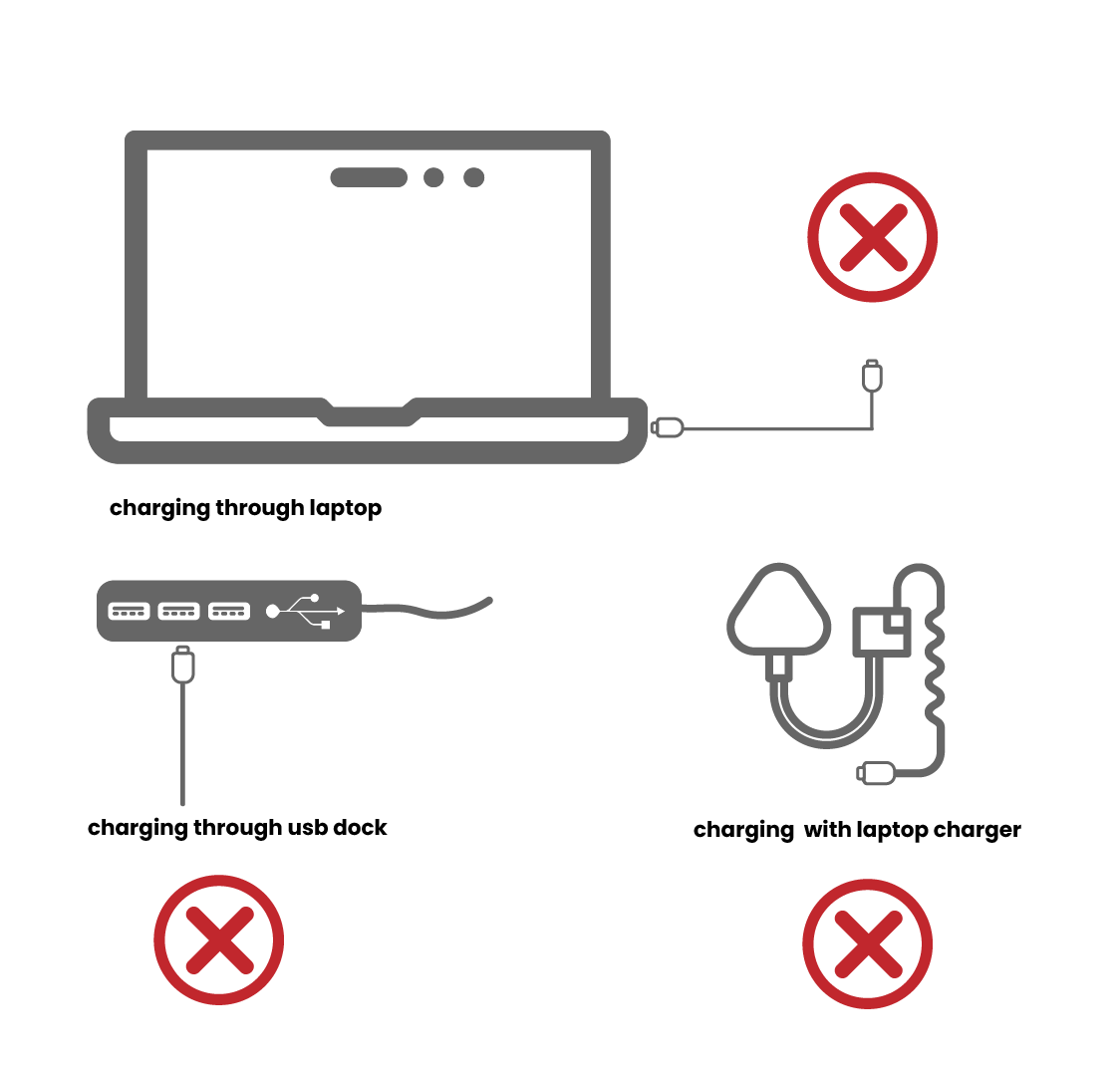
CHARGING YOUR VOXBLOCK
Power
To get the best performance, always charge your Voxblock from a USB wall plug (and not a computer USB port, or a laptop charger).
FAQs
Does the player require an internet connection?
Nope. The audio is physically stored on each block, meaning that we are completely connectivity free.
How do I charge the player?
You can recharge your player using a USB-C cable.